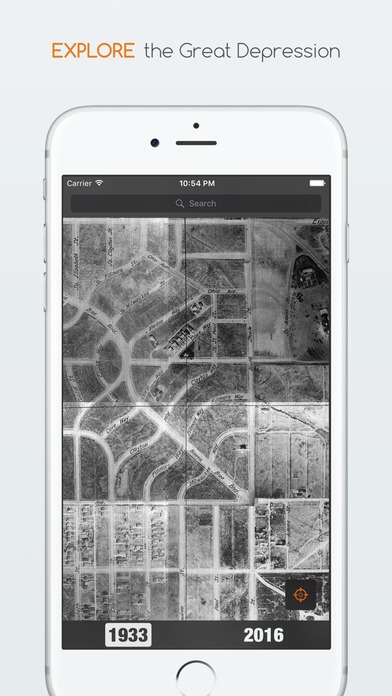Flashback - Denver 1.0.1
Continue to app
Free Version
Publisher Description
Explore Denver from the sky in 1933! Discover your home and other popular landmarks as they looked during the Great Depression! "In such a spirit on my part and on yours we face our common difficulties. They concern, thank God, only material things. Values have shrunken to fantastic levels; taxes have risen; our ability to pay has fallen; government of all kinds is faced by serious curtailment of income; the means of exchange are frozen in the currents of trade; the withered leaves of industrial enterprise lie on every side; farmers find no markets for their produce; the savings of many years in thousands of families are gone. More important, a host of unemployed citizens face the grim problem of existence, and an equally great number toil with little return. Only a foolish optimist can deny the dark realities of the moment." - Franklin Delano Roosevelt, March 4th, 1933 Imagery acquired from the City of Denver Open Data Catalog under the Creative Commons Attribution 3.0 license (CC BY 3.0).
Requires iOS 9.0 or later. Compatible with iPhone, iPad, and iPod touch.
About Flashback - Denver
Flashback - Denver is a free app for iOS published in the Kids list of apps, part of Education.
The company that develops Flashback - Denver is Chris Chares. The latest version released by its developer is 1.0.1.
To install Flashback - Denver on your iOS device, just click the green Continue To App button above to start the installation process. The app is listed on our website since 2016-09-09 and was downloaded 13 times. We have already checked if the download link is safe, however for your own protection we recommend that you scan the downloaded app with your antivirus. Your antivirus may detect the Flashback - Denver as malware if the download link is broken.
How to install Flashback - Denver on your iOS device:
- Click on the Continue To App button on our website. This will redirect you to the App Store.
- Once the Flashback - Denver is shown in the iTunes listing of your iOS device, you can start its download and installation. Tap on the GET button to the right of the app to start downloading it.
- If you are not logged-in the iOS appstore app, you'll be prompted for your your Apple ID and/or password.
- After Flashback - Denver is downloaded, you'll see an INSTALL button to the right. Tap on it to start the actual installation of the iOS app.
- Once installation is finished you can tap on the OPEN button to start it. Its icon will also be added to your device home screen.